
WordPress Page Load Speed Tips
Are you looking to speed up your WordPress site and give your users the blazing fast experience these deserve? Check out these quick tips to get started! First, is page load speed really that important?
Why is page load speed important?
Page load speed is important for user experience (UX), SEO and more. According to Cloudflare BBC lost 10% of their total users for every additional second their pages took to load. In some ways meeting certain thresholds for page speed can be one of the most important parts of developing a website. We all know from personal experience how impatience can easily lead to a bounce. If a website doesn’t load within 3-5 seconds, there’s a good chance you’ll give up or come back later.
I’ve done a lot of work with page load speed for clients large and small. And in my experience performance it is something to always keep in mind. It’s truly a game of inches and every little bit counts. It’s also extremely challenging to gain ground, especially for large companies with numerous stakeholders weighing in on website content.
It’s equally important not to go down the rabbit hole of trying to perfect it. Unless you’re working on a multimillion (or billion) dollar ecommerce website there’s only so much performance matters. Odds are no one will care if this article loads in 2 seconds instead of 1.5. Whereas the difference could mean millions for a company like Amazon or Apple. Now on to improve your WordPress site’s page speed!
Use a performant theme
Step 1 to making sure your WordPress website loads fast is making sure to use a good theme. And by good, I mean performant – which means it shouldn’t contain a lot of code bloat. Unnecessary code in a theme, especially CSS and JavaScript, could cause your entire site to underperform. Make sure to check our reviews when selecting a theme to ensure the one you’re interested in doesn’t have performance issues. Personally, I use Spectra and have really enjoyed it both for performance and for general usability.
Minimize plugins
An important step to avoiding code bloat and bogging down your WordPress site is avoiding plugin overload. Plugins are a huge part of any WordPress site. In many ways they’re a defining characteristic of the platform. Which is exactly what makes it so easy to go overboard with them.
Plugins should be audited regularly and each one justified or removed. The perfect number of plugins will vary based on the purpose of the website. But I personally would avoid going over a dozen plugins if possible (assuming you’re on an average hosting plan).

Some plugins can help your page load performance, but in my experience even many of the ones that are supposed to – don’t. I won’t “name and shame” since I haven’t done any extensive testing in this area. But I encourage you to test your site’s performance before and after installing a performance plugin. If you’re not sure how, you can use Google PageSpeed Insights, GTmetrix or a new one I’ve been messing with is Yellow Lab Tools.
Good Hosting
Working with a good hosting company and ensuring your service meets your bandwidth needs can’t be understated. While this is true for every website, regardless of the CMS, WordPress is unique in the sense that many hosting companies offer WordPress specific hosting packages.
Enable caching
One plugin that could pay dividends with page load speed is one that enables caching. Caching allows visitors to your website to only download some parts of the page/site when needed. Assets don’t change often, like logos, can remained cached locally on the user’s computer instead of downloaded each visit. If you don’t want to use a plugin to enable caching you can also use this guide to do it manually or use a CDN (content delivery network).
Use a CDN
CDNs are networks of servers that cache content and make it more accessible to users. People are able to download a website or other content from a server that’s nearby instead of the origin. Naturally, this means using a CDN can speed up your WordPress website.
I wrote about using Cloudflare’s free CDN back in August of last year and I’m still using it. So far, I haven’t had any issues and it’s been great. if you’re a startup, small business or consultant – Cloudflare’s free option is worthing looking into. But if your website is business critical, I strongly recommend investing money into a good CDN solution. Cloudflare and Akamai are the top CDN providers in my opinion/experience.
Resize images
I’m definitely guilty of this one. I don’t always resize (or compress) my images and I know it hurts performance. While I might not resize every image to be perfect, I do resize cover images and other important assets.
What’s important is not loading a bunch of pixels that people will never see. So, if you only need a 250×250 pixel image, don’t load one 10 times that size and use CSS to resize it. It’ll hurt performance your page speed for not benefit.
The WordPress website speed and performance guide listed unoptimized images as the first thing that could be slowing down a site. So make sure to at least make an effort to keep you image sizes close to size they are being displayed at.
Be smart about asset use
This tip probably isn’t on many top 10-page load speed lists. But I think it’s a really important one. Using assets when and where they make sense can make all the difference with your page load performance. For example, I had a background video on the Nuaveu homepage for a while. I liked it ascetically and overall performance wasn’t awful (if I remember correctly the homepage still loaded in ~2-3 seconds on mobile). But at the end of the day, it didn’t add enough to the experience to justify. I removed it and really haven’t missed it at all.
The point is, just because it looks cool doesn’t mean it’s worth hurting performance and slowing down people trying to interact with your website. This is especially true for ecommerce sites where it could mean the difference between a sale and a bounce.
Summary
The page load speed for Nuaveu isn’t perfect, but I’ve managed to improve it a lot using (most of) these tips. I hope you found this article helpful, but don’t stress out about getting a perfect 100% on every page speed tool. Even some of the best websites don’t. So don’t worry if still have some optimizing to do.
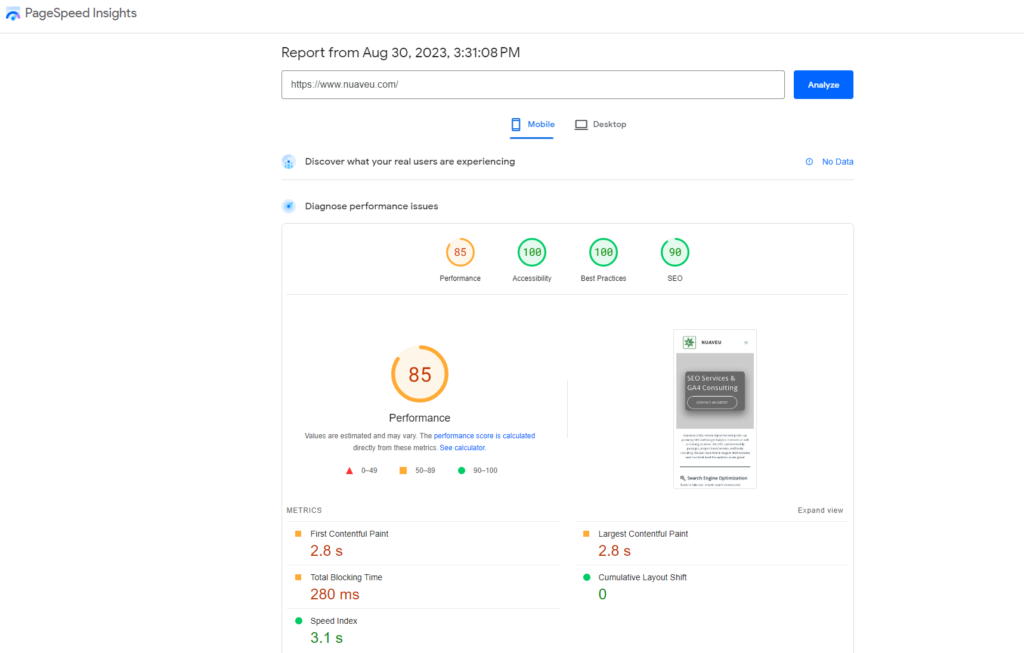

If you need help with GA4, make sure to check out these 3 ways to setup Google Analytics on WordPress.
